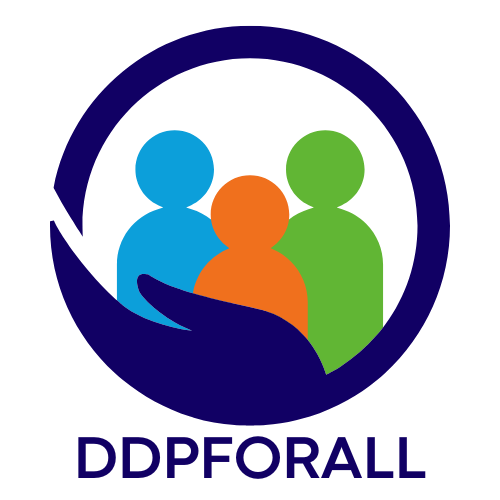Table of Contents
ToggleIn a world where unwanted calls invade personal time like uninvited party crashers, knowing how to report a number as spam on an iPhone is essential. Picture this: you’re enjoying a quiet evening, and suddenly, your phone rings with a number you don’t recognize. Spoiler alert: it’s probably not your long-lost friend but rather a relentless telemarketer or a sneaky scammer.
Understanding Spam Calls
Spam calls involve unsolicited phone calls that disrupt daily life. Telemarketers, scammers, and robocalls frequently target individuals, often causing frustration. The Federal Trade Commission (FTC) estimates that over 47 billion robocalls occur each year in the United States. Recognizing spam calls helps reduce the annoyance and potential risks they pose.
Identifying common characteristics aids in spotting spam. Unknown numbers often appear on caller ID. Unusual areas codes or repeated calls from the same number can signal unwanted communication. Typically, these calls aim to sell products, solicit donations, or attempt scams.
Responding to spam calls, especially without engaging, remains crucial. Avoiding interaction or providing personal information prevents scammers from obtaining sensitive data. It’s wise to hang up immediately upon realizing the call’s spam nature.
Reporting spam directly to carriers promotes wider awareness. Major service providers, including AT&T, Verizon, and T-Mobile, offer features to report unwanted calls. Making these reports contributes to collective efforts in combating spam, allowing better identification of persistent offenders.
Utilizing third-party applications can further assist with spam detection. Apps like Truecaller and Hiya provide call blocking and identification features. Installing these applications enhances spam call management while offering additional layers of security.
Decreasing the frequency of spam calls improves overall communication experiences. By understanding spam calls, individuals gain the ability to take control of their phone interactions. Embracing proactive measures leads to a more peaceful daily routine.
Why Reporting Spam Is Important
Reporting spam calls helps in safeguarding personal privacy and security. Individuals can prevent unsolicited attention by alerting others about troublesome numbers.
Protecting Yourself
Protecting personal information becomes easier when spam is reported. Scammers often target vulnerable individuals, and knowledge is crucial for self-defense. By reporting spam, he or she contributes to a larger effort against fraud. Utilizing apps designed for spam detection can enhance protection. Consequently, individuals reduce their risk of identity theft or financial loss. Furthermore, staying informed about common tactics used in scams equips individuals to react calmly.
Reducing Spam Calls
Reducing the volume of unwanted calls plays a significant role in maintaining peace of mind. Collective reporting to carriers like AT&T and Verizon makes a powerful impact. Each report increases awareness and demonstrates demand for action against spammers. Notifying phone carriers leads to improved detection methods, benefiting the entire community. As spam reports rise, telecom providers refine their systems, leading to fewer robocalls. Consequently, taking action not only helps individuals but also contributes to a solution for everyone affected by spam.
How To Report A Number As Spam On iPhone
Reporting a number as spam on an iPhone is straightforward. Following these methods helps reduce spam call disruptions.
Using the Phone App
Open the Phone app to start. Tap the “Recents” tab to find the number in question. Next, select the information icon next to the number. Choose “Block this Caller,” which prevents future calls. Under this same option, find “Report Junk,” which allows reporting to your carrier. Confirm the action, and the number gets flagged as spam. Engaging in this process helps improve spam detection.
Utilizing the Messages App
Launch the Messages app to report spam texts. Locate the message from the unknown number. Tap on the “Report Junk” option that appears beneath the message. Choose “Delete” and “Report Junk” to notify your carrier. This action assists in combating unsolicited messages. Reported spam helps contribute to reducing unwanted communication in the future.
Additional Spam Prevention Tips
Identifying potential spam messages early can significantly reduce interruptions. Users should enable the “Silence Unknown Callers” feature in the iPhone settings. This setting directs calls from unknown numbers to voicemail, preventing disturbances while still allowing recognized contacts to reach the user.
Blocking persistent callers is another effective method. After reporting a spam number, it’s essential to block it from further contact. Users can easily block numbers by accessing the “Recents” tab, tapping the information icon, and selecting “Block this Caller.”
Utilizing built-in features like the “Do Not Disturb” mode can offer additional relief. This mode mutes all calls except those from saved contacts, ensuring that only important calls get through.
Third-party applications also play a crucial role in spam prevention. Apps like Hiya and Truecaller provide advanced spam detection and community reporting features. Installing one of these applications allows users to access an extensive database of known spam numbers.
Staying updated on spam trends enhances awareness. Following consumer alerts from organizations like the Federal Trade Commission (FTC) helps individuals learn about new scam tactics. Sharing this knowledge with friends and family strengthens community defenses against spam calls.
Regularly reviewing and updating contact lists prevents confusion. Keeping a clean contact list reduces the chance of misidentifying legitimate callers.
Reporting spam consistently is vital. Each report submitted aids carriers in refining their systems for better spam detection. By participating in this reporting ecosystem, users contribute to collective efforts to thwart spam calls.
Reporting spam calls on an iPhone is a crucial step in maintaining personal privacy and security. By taking a few moments to block and report unwanted numbers users can significantly reduce the frequency of these annoying interruptions. Each report contributes to a larger effort that helps telecom providers enhance their spam detection systems.
Utilizing built-in features and third-party applications empowers individuals to take control of their communication. Staying vigilant and proactive not only protects personal information but also fosters a community effort against spam and fraud. With consistent reporting and awareness users can enjoy a more peaceful and secure phone experience.